


0
Your cart is empty.
Browse Catalog
Product is not available in this quantity.

Thank you! Your submission has been received!
Oops! Something went wrong while submitting the form.
Thank you! Your submission has been received!
Oops! Something went wrong while submitting the form.
Thank you! Your submission has been received!
Oops! Something went wrong while submitting the form.
Your password has been reset.
Oops! Something went wrong while submitting the form.
How do I find my iRacing Customer ID?

1. Visit your iRacing Account page.
2. Locate your iRacing ID in the top right corner.
3. Enter your iRacing Customer ID.
Or
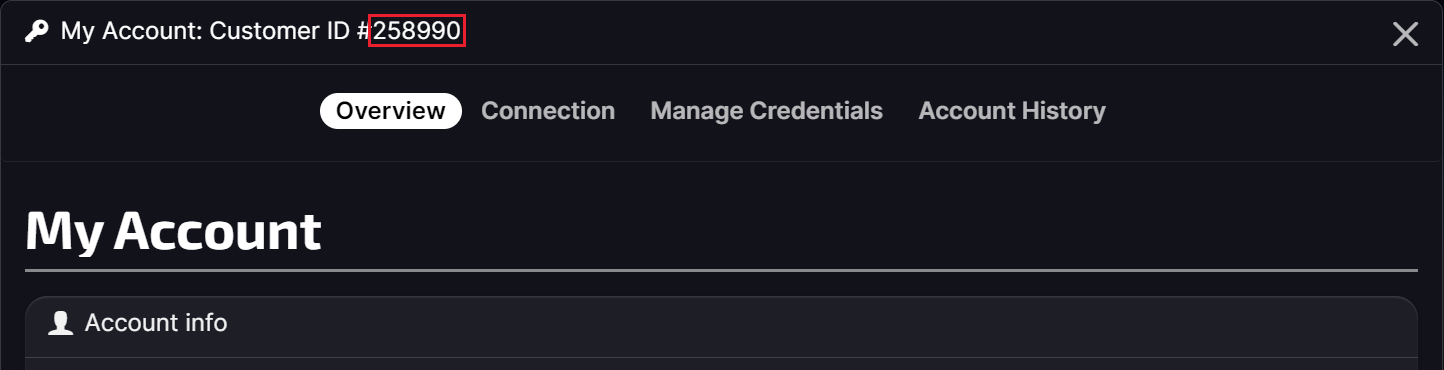
1. Launch iRacing UI.
2. Click the helmet icon in the top right corner.
3. Click Account and locate your iRacing ID at the top.
4. Enter your iRacing Customer ID.
TIP
Your iRacing Customer ID is a number, not your name or email.
















