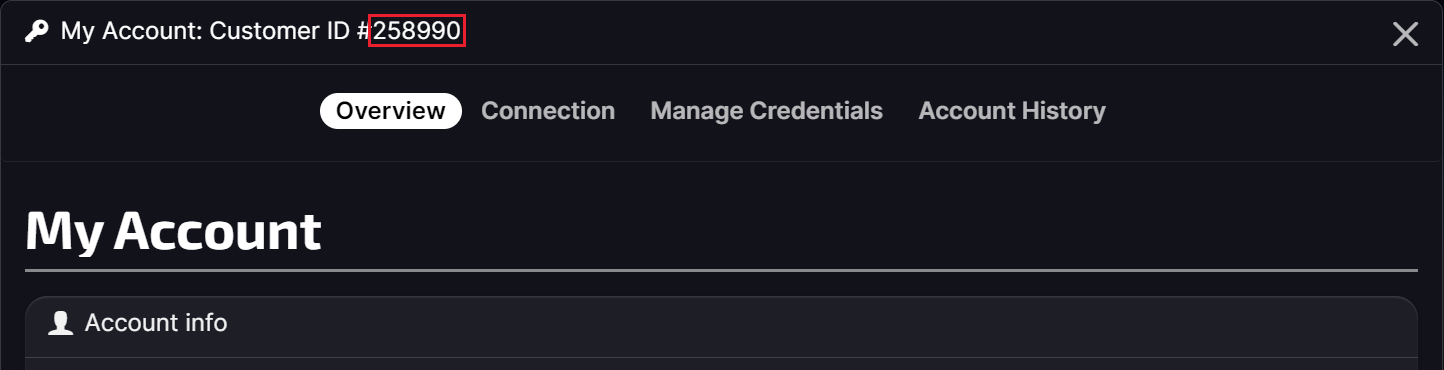As most of you know, iRacing recently activated the Blue Spec Map layer for adjusting clearcoat values applied to your iRacing wraps. This addition to the painting process has created some hurdles for the painting community. We are here to offer a quick solution to get your iRacing paints back to their original shine!
Open any existing paint file in Photoshop, Photopea, or any editing program you may use. Open the Spec Map group and find the "Blue Channel no use" layer. The blue channel is where we can manipulate clearcoat values. RGB 0-15 will disable the clearcoat (as it was before the update), while RGB 16-255 will adjust the clearcoat.
We have included a photo displaying four examples of clearcoat values on the NASCAR Class A - 031 Camaro. These values include RGB 0 - 15 (no clearcoat, previous setting before 2023 Season 1 update), RGB 16 (max clearcoat), RGB 125 (~medium clearcoat), and finally, RGB 255 (dullest clearcoat).
We hope this brief tutorial has given you a better understanding of the new clearcoat values in iRacing.
Remember, we are always here to help, so give us a shout or join the SimWrapMarket Discord here - https://discord.gg/bFFskC4cXr